Disclaimer: Do this at your own risk. Mobility isn’t responsible for whatever happens to your device. So don’t blame us if you incur any damage. The below procedure is tested and it works. Changing of IMEI is illegal in some countries.
Be sure to follow the steps religiously, and you won’t run into any issues.
The trick here is to change your Android’s IMEI number to that of a Blackberry. Copy the IMEI of any Blackberry phone, preferably a dead/damaged one. But if its an active phone, make sure they’re not using GLO BIS on it. If you can’t go through the stress, use this PC tool to generate IMEI numbers for yourself.
- Download this software GIP v4.1 here and unrar the file.
- Copy and paste the three .sys files inside the C:Windows folder.
- Double click on GIPv4.1 to open it.
- Click on Generate **** imei. Ignore the notice, and Click on Continue.
- Write down the Blackberry IMEI number generated.
This procedure for now only works on MTK based devices i.e Android phones that run on MTK processors Tecno, Gionee, Infinix etc. For this to be done, you have to be able to access engineering mode.
Dial these codes to access it:- *#7465625# or *#*#3646633#*#*
If it doesn’t work, install any of these two apps from Google Play Store:
- MobileUncle tools. Open the app, Click on Engineer Mode> Engineer Mode (MTK)
- MTK Engineering Mode
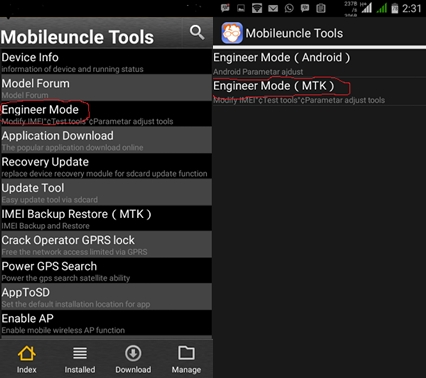
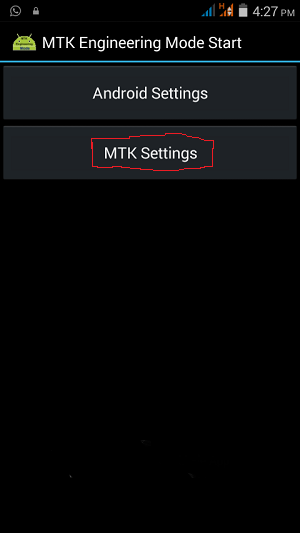
Having done this, 1) Swipe from right to left to reach Connectivity option, 2) Click on CDS information, 3) Click Radio information.
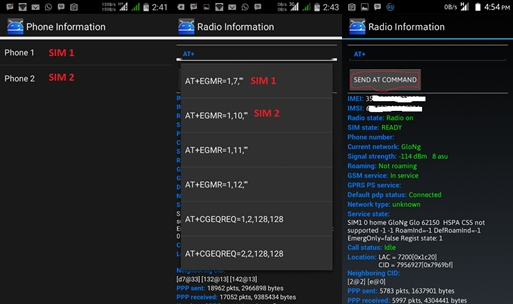
If you have dual SIM Android you’ll see TWO options Phone1 and Phone 2 select your preferred SIM slot.
1. Input the IMEI in this manner :-
- “AT+EGMR=1,7,”IMEI_1”
- “AT+EGMR=1,10,”IMEI_2”
(replace IMEI_1 OR IMEI_2 with your IMEI no) and tap on SEND command button, for example: “AT+EGMR=1,7,”35XXXXXXXXXXXX”
2. Check again to verify the number you typed is correct.
3. Click the SEND AT COMMAND
4. Save, reboot your phone and you’re good to go.
NOTE:
- 1,7 denotes changing SIM1.
- 1,10 denotes changing SIM2.
- Back up ur IMEI number first by screenshot, so in case of any issues, you can easily revert back.
- Make sure to input the correct number else, Your device won’t detect any SIM. (Until you input a correct working IMEI number)
- Two devices can’t use the same IMEI number on one network. Subscribe to different networks if you’re using the same IMEI number.
- The IMEI number is 15 digits nothing more nothing less.
After rebooting, open your phone dialer and verify the IMEI is changed by dialing *#06#. Now head to your phone’s network settings and create a new APN:
- Name: GLO BIS
- APN : blackberry.net
Then Save.
Load up N1000 on your line, send the sms Comonth to 777, and wait for confirmation sms. If you can’t wait, look for any Blackberry phone around, insert your SIM inside it. Test and be sure its browsing, then remove the SIM and reinsert it back on your Android.
To check your data balance, text Status to 777. Here’s how to Rollover GLO BIS
Update [24/2/2015] : A good fellow has developed an Android app for generating IMEI numbers. This makes the whole thing easier. Using the app is easy and straightforward all credits to @codeberg
Download BBGen apk HERE
Update [28/4/2015] : For those using KitKat and Lollipop Android phones (running Android 4.4 or Android 5.0/5.1) After inputting the IMEI number in this manner “AT+EGMR=1,7,”IMEI_1” Make sure to leave a blank space after the AT+ command before clicking on SEND.
E.g “AT+ EGMR=1,7,”IMEI_1”
If you don’t do this, the process won’t be successful

